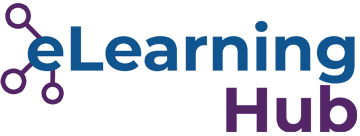eLearning Hub
The eLearning Hub is the eLearning resource for mental health professionals. It offers learning content aimed at trainees and qualified psychiatrists.
We held our first RCPsych eLearning Awards at our International Congress on 12th July 2023. The winners can be seen on the RCPsych Awards page.
There is also an eLearning module available giving guidance on the new curricula.
VACANCY: Applications are currently open for the following role on our eLearning Advisory Board:
- Deputy Editor, CPD eLearning/Trainees Online (TrOn).
For more information on the role and how to apply, please visit College Posts for Members.